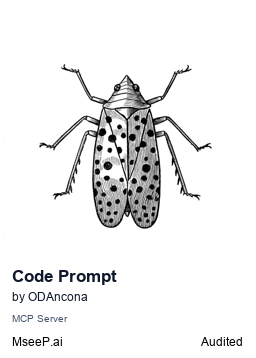Code2Prompt MCP Server
Enable seamless integration of code generation and prompt engineering capabilities into your applications. Leverage the power of the Model Context Protocol to enhance your development workflow with dynamic context and tools. Start building smarter applications that understand and generate code effectively.
Installation
Installing for Claude Desktop
Manual Configuration Required
This MCP server requires manual configuration. Run the command below to open your configuration file:
npx mcpbar@latest edit -c claudeThis will open your configuration file where you can add the Code2Prompt MCP Server MCP server manually.
code2prompt-mcp
An MCP server that generates contextual prompts from codebases, making it easier for AI assistants to understand and work with your code repositories.
About
code2prompt-mcp leverages the high-performance code2prompt-rs Rust library to analyze codebases and produce structured summaries. It helps bridge the gap between your code and language models by extracting relevant context in a format that's optimized for AI consumption.
Installation
This project uses Rye for dependency management, make sure you have it installed.
To install the necessary dependencies, and build the module in the local environment, run:
# Clone the repository
git clone https://github.com/odancona/code2prompt-mcp.git
cd code2prompt-mcp
# Install dependencies with Rye
rye build
It will install all the required dependencies specified in the pyproject.toml file in the .venv directory.
Usage
Run the MCP server:
rye run python code2prompt_mcp.main
License
MIT License - See LICENSE file for details.
Development
For testing, you can use the MCP Inspector:
npx @modelcontextprotocol/inspector python -m code2prompt_mcp.main
Stars
10Forks
1Last commit
6 months agoRepository age
8 monthsLicense
MIT
Auto-fetched from GitHub .
MCP servers similar to Code2Prompt MCP Server:
Stars
Forks
Last commit
Stars
Forks
Last commit
Stars
Forks
Last commit