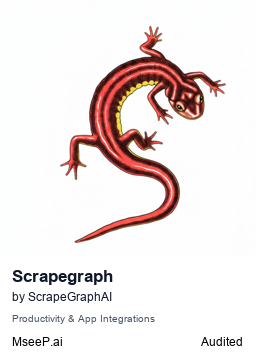ScrapeGraph MCP Server
ScapeGraph MCP Server
Installation
Installing for Claude Desktop
Manual Configuration Required
This MCP server requires manual configuration. Run the command below to open your configuration file:
npx mcpbar@latest edit -c claudeThis will open your configuration file where you can add the ScrapeGraph MCP Server MCP server manually.
ScrapeGraph MCP Server
A production-ready Model Context Protocol (MCP) server that provides seamless integration with the ScapeGraph AI API. This server enables language models to leverage advanced AI-powered web scraping capabilities with enterprise-grade reliability.
Available Tools
The server provides the following enterprise-ready tools:
markdownify(website_url: str): Transform any webpage into clean, structured markdown formatsmartscraper(user_prompt: str, website_url: str): Leverage AI to extract structured data from any webpagesearchscraper(user_prompt: str): Execute AI-powered web searches with structured, actionable results
Setup Instructions
To utilize this server, you'll need a ScapeGraph API key. Follow these steps to obtain one:
- Navigate to the ScapeGraph Dashboard
- Create an account and generate your API key
Automated Installation via Smithery
For automated installation of the ScrapeGraph API Integration Server using Smithery:
npx -y @smithery/cli install @ScrapeGraphAI/scrapegraph-mcp --client claude
Claude Desktop Configuration
Update your Claude Desktop configuration file with the following settings (located on the top rigth of the Cursor page):
(remember to add your API key inside the config)
{
"mcpServers": {
"@ScrapeGraphAI-scrapegraph-mcp": {
"command": "npx",
"args": [
"-y",
"@smithery/cli@latest",
"run",
"@ScrapeGraphAI/scrapegraph-mcp",
"--config",
"\"{\\\"scrapegraphApiKey\\\":\\\"YOUR-SGAI-API-KEY\\\"}\""
]
}
}
}
The configuration file is located at:
- Windows:
%APPDATA%/Claude/claude_desktop_config.json - macOS:
~/Library/Application\ Support/Claude/claude_desktop_config.json
Cursor Integration
Add the ScrapeGraphAI MCP server on the settings:

Example Use Cases
The server enables sophisticated queries such as:
- "Analyze and extract the main features of the ScapeGraph API"
- "Generate a structured markdown version of the ScapeGraph homepage"
- "Extract and analyze pricing information from the ScapeGraph website"
- "Research and summarize recent developments in AI-powered web scraping"
- "Create a comprehensive summary of the Python documentation website"
Error Handling
The server implements robust error handling with detailed, actionable error messages for:
- API authentication issues
- Malformed URL structures
- Network connectivity failures
- Rate limiting and quota management
Common Issues
Windows-Specific Connection
When running on Windows systems, you may need to use the following command to connect to the MCP server:
C:\Windows\System32\cmd.exe /c npx -y @smithery/cli@latest run @ScrapeGraphAI/scrapegraph-mcp --config "{\"scrapegraphApiKey\":\"YOUR-SGAI-API-KEY\"}"
This ensures proper execution in the Windows environment.
License
This project is distributed under the MIT License. For detailed terms and conditions, please refer to the LICENSE file.
Acknowledgments
Special thanks to tomekkorbak for his implementation of oura-mcp-server, which served as starting point for this repo.
Made with ❤️ by ScrapeGraphAI Team
Stars
26Forks
4Last commit
5 months agoRepository age
7 monthsLicense
MIT
Auto-fetched from GitHub .
MCP servers similar to ScrapeGraph MCP Server:
Stars
Forks
Last commit
Stars
Forks
Last commit
Stars
Forks
Last commit