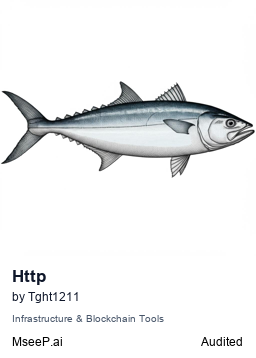HTTP-4-MCP Middleware Server
HTTP-4-MCP configuration tool allows you to easily convert HTTP API to MCP tool without writing code. With simple interface operations, you can quickly configure an mcp-server.
Installation
Installing for Claude Desktop
Manual Configuration Required
This MCP server requires manual configuration. Run the command below to open your configuration file:
npx mcpbar@latest edit -c claudeThis will open your configuration file where you can add the HTTP-4-MCP Middleware Server MCP server manually.
🚀 HTTP-4-MCP Middleware Server
🌟 Introduction
HTTP-4-MCP is a powerful middleware server that magically transforms regular HTTP interfaces into MCP (Model Control Protocol) interfaces. With simple configuration, your HTTP API becomes an MCP tool instantly!
✨ Key Features
- 🔄 HTTP to MCP: One-click conversion of HTTP APIs to MCP interfaces
- 📝 JSON Configuration: Simple and intuitive configuration
- 🌊 SSE Support: Real-time data streaming
- 🎨 Visual Configuration: Drag-and-drop interface for API configuration
- 🔥 Hot Reload: Instant configuration updates without restart
- 📊 Complete Monitoring: Detailed logging and error tracking
- 🛡️ Secure & Reliable: Built-in error handling and parameter validation
👨💻 Author Information
📸 System Demo
🖥️ Intuitive Visual Configuration Interface

🔄 Powerful API Conversion

📊 cURL Import Support

🚀 Tool Description

🚀 Quick Start
📦 Installation
# Clone repository
git clone https://gitee.com/tght1211/http-for-mcp-server.git
# or git clone https://github.com/tght1211/http-for-mcp-server.git
cd http-for-mcp-server
# Install dependencies (recommended using uv package manager)
uv venv
uv pip install -r requirements.txt
🎮 Start Service
# Activate virtual environment
.venv/Scripts/activate # Windows
source .venv/bin/activate # Linux/Mac
# Start main server
uv run run.py
# Start configuration UI (optional)
uv run run_config_ui.py
🎯 Usage Guide
1️⃣ Configure API
Method 1: 🎨 Visual Configuration (Recommended)
- Visit
http://localhost:8002 - Click "Add New Interface"
- Fill in configuration parameters
- Save and apply instantly!
Method 2: 📝 JSON Configuration
{
"tools": [
{
"name": "weather_api",
"description": "Get real-time weather information for a specified city, including temperature, humidity, weather conditions, wind direction, and wind speed.\n \n This tool uses a two-step query process:\n 1. First, get the precise location ID through city name\n 2. Then, query real-time weather data using the location ID\n \n Example usage:\n - Get weather information for \"Beijing\"\n - Get real-time weather conditions for \"Shanghai\"\n - Query temperature and humidity for \"Guangzhou\"\n \n Returns formatted weather information text, including city name, weather conditions, temperature, humidity, wind direction, and wind speed.",
"url": "https://devapi.qweather.com/v7/weather/now",
"method": "GET",
"params": {
"location": {
"type": "string",
"desc": "City name or ID",
"required": true,
"default": "101010100"
},
"key": {
"type": "string",
"desc": "API key",
"required": true,
"default": "05a3e2c04b65416e912088b76a7a487e"
},
"lang": {
"type": "string",
"desc": "Language",
"required": false,
"default": "zh"
},
"unit": {
"type": "string",
"desc": "Unit system",
"required": false,
"default": "m"
}
},
"headers": {
"User-Agent": "weather-app/1.0"
},
"response": {
"code": {
"path": "code",
"desc": "Response status code"
},
"updateTime": {
"path": "updateTime",
"desc": "Data update time"
},
"fxLink": {
"path": "fxLink",
"desc": "Detailed weather information link"
},
"now": {
"path": "now",
"desc": "Real-time weather data object"
},
"now_obsTime": {
"path": "now.obsTime",
"desc": "Actual observation time"
},
"now_temp": {
"path": "now.temp",
"desc": "Current temperature (Celsius)"
},
"now_feelsLike": {
"path": "now.feelsLike",
"desc": "Feels like temperature (Celsius)"
},
"now_icon": {
"path": "now.icon",
"desc": "Weather icon code"
},
"now_text": {
"path": "now.text",
"desc": "Weather phenomenon text description"
},
"now_wind360": {
"path": "now.wind360",
"desc": "Wind direction 360-degree angle"
},
"now_windDir": {
"path": "now.windDir",
"desc": "Wind direction description"
},
"now_windScale": {
"path": "now.windScale",
"desc": "Wind scale"
},
"now_windSpeed": {
"path": "now.windSpeed",
"desc": "Wind speed (km/h)"
},
"now_humidity": {
"path": "now.humidity",
"desc": "Relative humidity percentage"
},
"now_precip": {
"path": "now.precip",
"desc": "Precipitation (mm)"
},
"now_pressure": {
"path": "now.pressure",
"desc": "Atmospheric pressure (hPa)"
},
"now_vis": {
"path": "now.vis",
"desc": "Visibility (km)"
},
"now_cloud": {
"path": "now.cloud",
"desc": "Cloud coverage percentage"
},
"now_dew": {
"path": "now.dew",
"desc": "Dew point temperature (Celsius)"
}
},
"response_mode": "metadata"
}
]
}
2️⃣ Connect to MCP
# SSE connection URL
ws_url = "http://localhost:8000/mcp/sse"
🛠️ Project Structure
📦 http-for-mcp-server
┣ 📂 config/ # Configuration files
┣ 📂 demo/ # Example code
┣ 📂 static/ # Static resources
┣ 📜 mcp_server.py # Main server
┣ 📜 config_ui.py # Configuration UI
┣ 📜 run.py # Startup script
┗ 📜 requirements.txt # Dependencies
📚 Configuration Reference
🔧 Global Configuration
| Configuration | Description | Default |
|---|---|---|
| 🌐 host | Server address | "0.0.0.0" |
| 🔌 port | Server port | 8000 |
| 🐛 debug | Debug mode | false |
| 📝 log_level | Log level | "info" |
🎉 Special Features
🔄 cURL Import
Paste cURL command directly, automatically generate configuration:
curl -X GET 'https://api.example.com/weather?city=beijing'
🎨 Pixel Art Interface
- 🎮 Game-like configuration experience
- 🎯 Drag-and-drop parameter setting
- 📊 Real-time request test
- 🔄 Automatically generate configuration
🤝 Contribution Guide
- 🍴 Fork this repository
- 🔧 Create feature branch
- 📝 Submit changes
- 🚀 Push branch
- 📬 Submit Pull Request
📞 Get Help
- 📧 Submit Issue
- 💬 Join Discussion Group
- 📚 View Wiki
📄 Open Source License
This project uses the MIT license - see LICENSE file
⭐️ If this project helps you, please give a star!⭐️
Details:
Stars
10Forks
4Last commit
6 months agoRepository age
7 monthsLicense
MulanPSL-2.0
Auto-fetched from GitHub .
MCP servers similar to HTTP-4-MCP Middleware Server:
Stars
Forks
Last commit
Stars
Forks
Last commit
Stars
Forks
Last commit