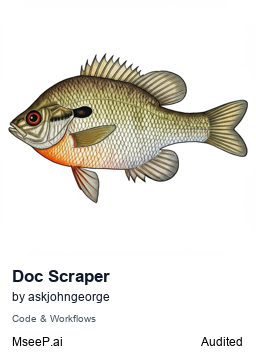Doc Scraper
Scrape documentation from any web URL and convert it into markdown format. Save the converted documentation to your specified output path effortlessly. Enhance your documentation management with this easy-to-use server integration.
Installation
Installing for Claude Desktop
Manual Configuration Required
This MCP server requires manual configuration. Run the command below to open your configuration file:
npx mcpbar@latest edit -c claudeThis will open your configuration file where you can add the Doc Scraper MCP server manually.
Doc Scraper MCP Server
A Model Context Protocol (MCP) server that provides documentation scraping functionality. This server converts web-based documentation into markdown format using jina.ai's conversion service.
Features
- Scrapes documentation from any web URL
- Converts HTML documentation to markdown format
- Saves the converted documentation to a specified output path
- Integrates with the Model Context Protocol (MCP)
Installation
Installing via Smithery
To install Doc Scraper for Claude Desktop automatically via Smithery:
npx -y @smithery/cli install @askjohngeorge/mcp-doc-scraper --client claude
- Clone the repository:
git clone https://github.com/askjohngeorge/mcp-doc-scraper.git
cd mcp-doc-scraper
- Create and activate a virtual environment:
python -m venv venv
source venv/bin/activate # On Windows, use: venv\Scripts\activate
- Install the dependencies:
pip install -e .
Usage
The server can be run using Python:
python -m mcp_doc_scraper
Tool Description
The server provides a single tool:
- Name:
scrape_docs - Description: Scrape documentation from a URL and save as markdown
- Input Parameters:
url: The URL of the documentation to scrapeoutput_path: The path where the markdown file should be saved
Project Structure
doc_scraper/
├── __init__.py
├── __main__.py
└── server.py
Dependencies
- aiohttp
- mcp
- pydantic
Development
To set up the development environment:
- Install development dependencies:
pip install -r requirements.txt
- The server uses the Model Context Protocol. Make sure to familiarize yourself with MCP documentation.
License
MIT License
Details:
Stars
7Forks
2Last commit
6 months agoRepository age
10 months
Auto-fetched from GitHub .
MCP servers similar to Doc Scraper:
Stars
Forks
Last commit
Stars
Forks
Last commit
Stars
Forks
Last commit