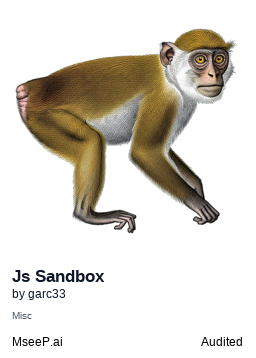JavaScript Sandbox Server
Execute JavaScript code securely in an isolated environment. Benefit from configurable execution time and memory limits to protect against malicious code. Enhance your applications with safe and efficient code execution capabilities.
Installation
Installing for Claude Desktop
Option 1: One-Command Installation
npx mcpbar@latest install garc33/js-sandbox-mcp-server -c claudeThis command will automatically install and configure the JavaScript Sandbox Server MCP server for your selected client.
Option 2: Manual Configuration
Run the command below to open your configuration file:
npx mcpbar@latest edit -c claudeAfter opening your configuration file, copy and paste this configuration:
View JSON configuration
{
"mcpServers": {
"JavaScript Sandbox Server": {
"command": "/path/to/js-sandbox/build/index.js"
}
}
}js-sandbox MCP Server
A Model Context Protocol server that provides a secure JavaScript execution environment.
Features
Tools
execute_js- Executes JavaScript code in an isolated environment- Parameters:
code(required): JavaScript code to executetimeout(optional): Maximum execution time in milliseconds (100-30000ms)memory(optional): Memory limit in bytes (1MB-100MB)
- Returns the result of code execution
- Parameters:
Security
- Isolated code execution in a controlled environment
- Configurable execution time and memory limits
- Protection against malicious code
Development
Install dependencies:
npm install
Build the server:
npm run build
Development mode with auto-rebuild:
npm run watch
Installation
Installing via Smithery
To install JavaScript Sandbox Server for Claude Desktop automatically via Smithery:
npx -y @smithery/cli install @garc33/js-sandbox-mcp-server --client claude
To use with Claude Desktop, add the server configuration:
MacOS: ~/Library/Application Support/Claude/claude_desktop_config.json
Windows: %APPDATA%/Claude/claude_desktop_config.json
{
"mcpServers": {
"js-sandbox": {
"command": "/path/to/js-sandbox/build/index.js"
}
}
}
Debugging
Since MCP servers communicate over stdio, debugging can be challenging. We recommend using MCP Inspector, which is available as:
npm run inspector
The Inspector will provide a URL to access debugging tools in your browser.
Stars
4Forks
6Last commit
5 months agoRepository age
10 months
Auto-fetched from GitHub .
MCP servers similar to JavaScript Sandbox Server:
Stars
Forks
Last commit
Stars
Forks
Last commit
Stars
Forks
Last commit