Textin OCR Server
Perform text recognition and document conversion tasks with ease. Extract text from images, PDFs, and Word documents, convert documents to Markdown, and intelligently extract key information from your files. Enhance your workflows by integrating powerful OCR and document processing capabilities.
Installation
Installing for Claude Desktop
Option 1: One-Command Installation
npx mcpbar@latest install intsig-textin/textin-mcp -c claudeThis command will automatically install and configure the Textin OCR Server MCP server for your selected client.
Option 2: Manual Configuration
Run the command below to open your configuration file:
npx mcpbar@latest edit -c claudeAfter opening your configuration file, copy and paste this configuration:
View JSON configuration
{
"mcpServers": {
"Textin OCR Server": {
"command": "npx",
"args": [
"-y",
"@intsig/server-textin"
],
"env": {
"APP_ID": "<YOUR_APP_ID>",
"APP_SECRET": "<YOUR_APP_SECRET>",
"MCP_SERVER_REQUEST_TIMEOUT": "600000"
},
"timeout": 600
}
}
}TextIn OCR MCP
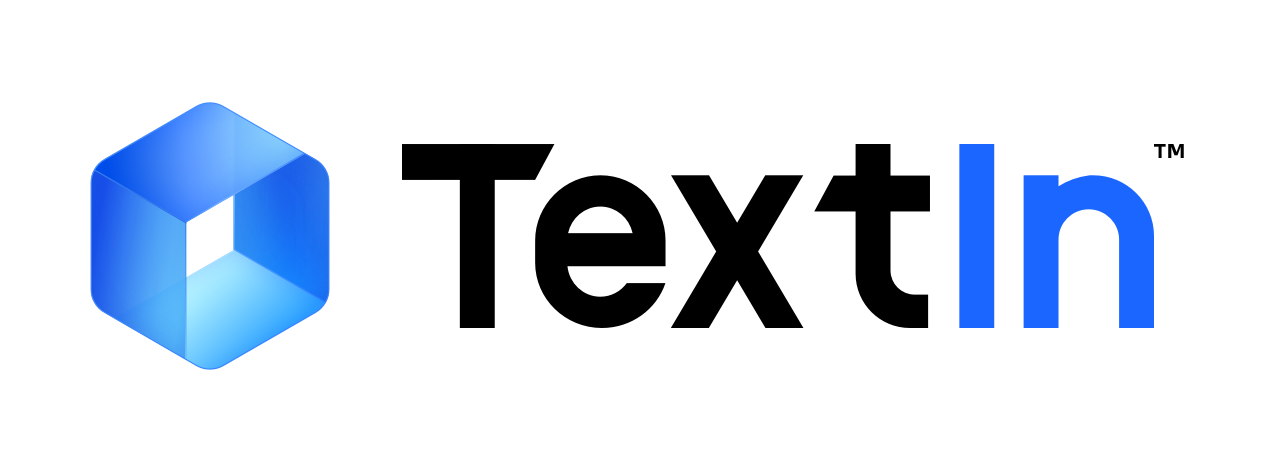
English | 中文
TextIn OCR MCP Server
TextIn MCP Server is a tool for extracting text and performing OCR on documents, including document text recognition, ID recognition, and invoice recognition. It also supports converting documents into Markdown format.
Tools
-
recognition_text- Text recognition from images, Word documents, and PDF files.
- Inputs:
path(string, required):file pathora URL (HTTP/HTTPS) pointing to a document
- Return: Text of the document.
- Supports conversion for:
- Image (Jpeg, Jpg, Png, Bmp)
-
doc_to_markdown- Convert images, PDFs, and Word documents to Markdown.
- Inputs:
path(string, required):file pathora URL (HTTP/HTTPS) pointing to a document
- Return: Markdown of the document.
- Supports conversion for:
- Microsoft Office Documents (Word, Excel)
- Image (Jpeg, Jpg, Png, Bmp)
-
general_information_extration- Automatically identify and extract information from documents, or identify and extract user-specified information.
- Inputs:
path(string, required):file pathora URL (HTTP/HTTPS) pointing to a documentkey(string[], optional): The non-tabular text information that the user wants to identify, input format is an array of strings.table_header(string[], optional): The table information that the user wants to identify, input format is an array of strings.
- Return: The key information JSON.
- Supports conversion for:
- Microsoft Office Documents (Word, Excel)
- Image (Jpeg, Jpg, Png, Bmp)
When the input is a URL, it does not support handling access to protected resources.
Setup
APP_ID and APP_SECRET
Click here to register for a TextIn account.
Get Textin APP_ID and APP_SECRET by following the instructions here.
NPX
{
"mcpServers": {
"textin-ocr": {
"command": "npx",
"args": [
"-y",
"@intsig/server-textin"
],
"env": {
"APP_ID": "<YOUR_APP_ID>",
"APP_SECRET": "<YOUR_APP_SECRET>",
"MCP_SERVER_REQUEST_TIMEOUT": "600000"
},
"timeout": 600
}
}
}
License
This MCP server is licensed under the MIT License. This means you are free to use, modify, and distribute the software, subject to the terms and conditions of the MIT License. For more details, please see the LICENSE file in the project repository.
Stars
13Forks
3Last commit
5 months agoRepository age
7 monthsLicense
MIT
Auto-fetched from GitHub .
MCP servers similar to Textin OCR Server:
Stars
Forks
Last commit
Stars
Forks
Last commit
Stars
Forks
Last commit