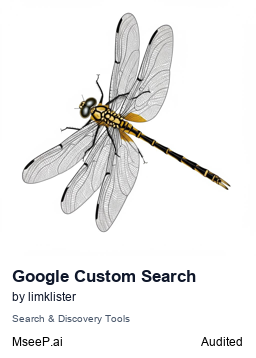Google Custom Search Server
An mcp server for searching against google custom search api
Installation
Installing for Claude Desktop
Manual Configuration Required
This MCP server requires manual configuration. Run the command below to open your configuration file:
npx mcpbar@latest edit -c claudeThis will open your configuration file where you can add the Google Custom Search Server MCP server manually.
MCP Google Custom Search Server
A Model Context Protocol (MCP) server that provides web search capabilities through Google's Custom Search API. This server enables Language Learning Models (LLMs) to perform web searches using a standardized interface.
🌟 Features
- Seamless integration with Google Custom Search API
- Model Context Protocol (MCP) compliant server implementation
- Type-safe implementation using TypeScript
- Environment variable configuration
- Input validation using Zod
- Configurable search results (up to 10 per query)
- Formatted search results including titles, URLs, and descriptions
- Error handling and validation
- Compatible with Claude Desktop and other MCP clients
📋 Prerequisites
Before you begin, ensure you have:
-
A Google Cloud Project with Custom Search API enabled
- Visit Google Cloud Console
- Enable the Custom Search API
- Create API credentials
-
A Custom Search Engine ID
- Visit Programmable Search Engine
- Create a new search engine
- Get your Search Engine ID
-
Local development requirements:
- Node.js (v18 or higher)
- npm (comes with Node.js)
🚀 Quick Start
-
Clone the repository:
git clone https://github.com/limklister/mcp-google-custom-search-server.git cd mcp-google-custom-search-server -
Install dependencies:
npm install -
Create a .env file:
GOOGLE_API_KEY=your-api-key GOOGLE_SEARCH_ENGINE_ID=your-search-engine-id -
Build the server:
npm run build -
Start the server:
npm start
🔧 Configuration
Environment Variables
| Variable | Description | Required |
|---|---|---|
| GOOGLE_API_KEY | Your Google Custom Search API key | Yes |
| GOOGLE_SEARCH_ENGINE_ID | Your Custom Search Engine ID | Yes |
Claude Desktop Integration
Add this configuration to your Claude Desktop config file (typically located at ~/Library/Application Support/Claude/claude_desktop_config.json):
{
"mcpServers": {
"google-search": {
"command": "node",
"args": [
"/absolute/path/to/mcp-google-custom-search-server/build/index.js"
],
"env": {
"GOOGLE_API_KEY": "your-api-key",
"GOOGLE_SEARCH_ENGINE_ID": "your-search-engine-id"
}
}
}
}
📖 API Reference
Available Tools
search
Performs a web search using Google Custom Search API.
Parameters:
query(string, required): The search query to executenumResults(number, optional): Number of results to return- Default: 5
- Maximum: 10
Example Response:
Result 1:
Title: Example Search Result
URL: https://example.com
Description: This is an example search result description
---
Result 2:
...
🛠️ Development
Project Structure
mcp-google-custom-search-server/
├── src/
│ └── index.ts # Main server implementation
├── build/ # Compiled JavaScript output
├── .env # Environment variables
├── package.json # Project dependencies and scripts
├── tsconfig.json # TypeScript configuration
└── README.md # Project documentation
Available Scripts
npm run build: Compile TypeScript to JavaScriptnpm start: Start the MCP servernpm run dev: Watch mode for development
Testing
-
Using MCP Inspector:
npx @modelcontextprotocol/inspector node build/index.js -
Manual testing with example queries:
# After starting the server {"jsonrpc":"2.0","id":1,"method":"callTool","params":{"name":"search","arguments":{"query":"example search"}}}
📝 License
This project is licensed under the MIT License - see the LICENSE file for details.
🙏 Acknowledgments
- Built with Model Context Protocol (MCP)
- Uses Google's Custom Search API
- Inspired by the need for better search capabilities in LLM applications
Stars
28Forks
13Last commit
6 months agoRepository age
11 monthsLicense
MIT
Auto-fetched from GitHub .
MCP servers similar to Google Custom Search Server:
Stars
Forks
Last commit
Stars
Forks
Last commit
Stars
Forks
Last commit