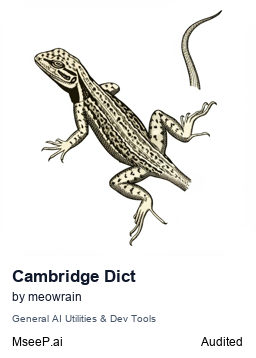Dictionary Server
一个可以使用cambridge dictionary查询单词的mcp服务器
Installation
Installing for Claude Desktop
Option 1: One-Command Installation
npx mcpbar@latest install meowrain/mcp-server-cambridge-dict -c claudeThis command will automatically install and configure the Dictionary Server MCP server for your selected client.
Option 2: Manual Configuration
Run the command below to open your configuration file:
npx mcpbar@latest edit -c claudeAfter opening your configuration file, copy and paste this configuration:
View JSON configuration
{
"mcpServers": {
"Dictionary Server": {
"command": "npx",
"args": [
"-y",
"mcp-server-dictionary"
],
"env": {}
}
}
}Dictionary Server
A dictionary server supporting the Model Context Protocol (MCP).
Retrieves word meanings from the Cambridge Dictionary.
Adding MCP to Command Line
To integrate the MCP server into your command line, add the following configuration:
"mcp-server-cambridge-dict": {
"command": "npx",
"args": ["-y", "mcp-server-dictionary"],
"disabled": false
}
Features
- Seamless integration with Claude and other AI assistants via the MCP protocol.
- Robust dictionary query tools.
- Retrieves word meanings from the Cambridge Dictionary.
Development
Install Dependencies
Install the required dependencies:
npm install
Build the Server
Build the server for production:
npm run build
Development Mode
Enable auto-rebuild during development:
npm run watch
Running the Server
Start the MCP server with the following command:
npm run start:mcp
Testing with MCP Inspector
To test the server, use the MCP Inspector:
npm run inspector
MCP Response Specification
This server adheres to the MCP response specification.
Tool Response
A successful word query returns the following format:
{
"content": [
{
"type": "text",
"text": "Word query result (in JSON format)"
}
]
}
Error Response
In case of an error, the response format is:
{
"content": [
{
"type": "text",
"text": "Error message"
}
],
"isError": true
}
API Documentation
lookup_word
Fetches the pronunciation, definition, and example sentences for a word.
Parameters
word(string): The word to query.
Returns
Detailed information about the word, including pronunciation, definition, and example sentences.
Stars
2Forks
1Last commit
6 months agoRepository age
7 monthsLicense
MIT
Auto-fetched from GitHub .
MCP servers similar to Dictionary Server:
Stars
Forks
Last commit
Stars
Forks
Last commit
Stars
Forks
Last commit