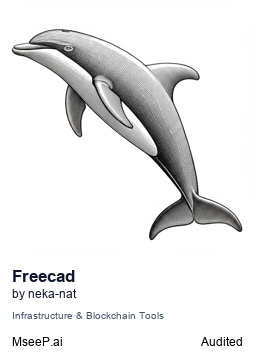FreeCAD Integration
FreeCAD MCP(Model Context Protocol) server
Installation
Installing for Claude Desktop
Option 1: One-Command Installation
npx mcpbar@latest install neka-nat/freecad-mcp -c claudeThis command will automatically install and configure the FreeCAD Integration MCP server for your selected client.
Option 2: Manual Configuration
Run the command below to open your configuration file:
npx mcpbar@latest edit -c claudeAfter opening your configuration file, copy and paste this configuration:
View JSON configuration
{
"mcpServers": {
"FreeCAD Integration": {
"command": "uvx",
"args": [
"freecad-mcp"
]
}
}
}FreeCAD MCP
This repository is a FreeCAD MCP that allows you to control FreeCAD from Claude Desktop.
Demo
Design a flange

Design a toy car

Design a part from 2D drawing
Input 2D drawing

Demo

This is the conversation history. https://claude.ai/share/7b48fd60-68ba-46fb-bb21-2fbb17399b48
Install addon
FreeCAD Addon directory is
- Windows:
%APPDATA%\FreeCAD\Mod\ - Mac:
~/Library/Application Support/FreeCAD/Mod/ - Linux:
- Ubuntu:
~/.FreeCAD/Mod/or~/snap/freecad/common/Mod/(if you install FreeCAD from snap) - Debian:
~/.local/share/FreeCAD/Mod
- Ubuntu:
Please put addon/FreeCADMCP directory to the addon directory.
git clone https://github.com/neka-nat/freecad-mcp.git
cd freecad-mcp
cp -r addon/FreeCADMCP ~/.FreeCAD/Mod/
When you install addon, you need to restart FreeCAD. You can select "MCP Addon" from Workbench list and use it.

And you can start RPC server by "Start RPC Server" command in "FreeCAD MCP" toolbar.

Setting up Claude Desktop
Pre-installation of the uvx is required.
And you need to edit Claude Desktop config file, claude_desktop_config.json.
For user.
{
"mcpServers": {
"freecad": {
"command": "uvx",
"args": [
"freecad-mcp"
]
}
}
}
If you want to save token, you can set only_text_feedback to true and use only text feedback.
{
"mcpServers": {
"freecad": {
"command": "uvx",
"args": [
"freecad-mcp",
"--only-text-feedback"
]
}
}
}
For developer. First, you need clone this repository.
git clone https://github.com/neka-nat/freecad-mcp.git
{
"mcpServers": {
"freecad": {
"command": "uv",
"args": [
"--directory",
"/path/to/freecad-mcp/",
"run",
"freecad-mcp"
]
}
}
}
Tools
create_document: Create a new document in FreeCAD.create_object: Create a new object in FreeCAD.edit_object: Edit an object in FreeCAD.delete_object: Delete an object in FreeCAD.execute_code: Execute arbitrary Python code in FreeCAD.insert_part_from_library: Insert a part from the parts library.get_view: Get a screenshot of the active view.get_objects: Get all objects in a document.get_object: Get an object in a document.get_parts_list: Get the list of parts in the parts library.
Contributors
Made with contrib.rocks.
Stars
176Forks
24Last commit
5 months agoRepository age
2 yearsLicense
MIT
Auto-fetched from GitHub .
MCP servers similar to FreeCAD Integration:
Stars
Forks
Last commit
Stars
Forks
Last commit
Stars
Forks
Last commit