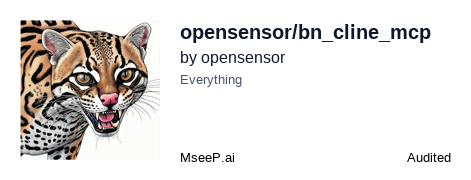Binary Ninja Cline MCP Server
An MCP server for Cline that works with Binary Ninja
Installation
Installing for Claude Desktop
Manual Configuration Required
This MCP server requires manual configuration. Run the command below to open your configuration file:
npx mcpbar@latest edit -c claudeThis will open your configuration file where you can add the Binary Ninja Cline MCP Server MCP server manually.
binary_ninja_cline_mcp
An MCP server for Cline that works with Binary Ninja (Personal License)
This repository contains an MCP server that allows Cline to analyze binaries using Binary Ninja. Note: Not all files will be used, there is also prototype of using headless Binary Ninja but my license is Personal so I can't test it.
Setup
- Install the latest of Binary Ninja MCP Plugin https://github.com/fosdickio/binary_ninja_mcp
- Open your binary and start the MCP server from within Binary Ninja.
- Open a terminal and run python binary_ninja_mcp_http_server.py --port 8088
- Open another terminal and run
npm start - Open Cline and add the following tool:{ Example:
{
"mcpServers": {
"BN MCP": {
"command": "node",
"args": ["/home/matteius/binary_ninja_cline/bn_cline_mcp/binaryninja-mcp-bridge.js"],
"env": {
"BN_HTTP_SERVER": "http://localhost:8088"
},
"autoApprove": [],
"disabled": false,
"timeout": 30
}
}
}
Details:
Stars
4Forks
1Last commit
6 months agoRepository age
7 monthsLicense
GPL-3.0
Auto-fetched from GitHub .
MCP servers similar to Binary Ninja Cline MCP Server:
Stars
Forks
Last commit
Stars
Forks
Last commit
Stars
Forks
Last commit