EdgeOne Pages Deployment Service
An MCP service designed for deploying HTML content to EdgeOne Pages and obtaining an accessible public URL.
Installation
Installing for Claude Desktop
Option 1: One-Command Installation
npx mcpbar@latest install ropon/edgeone-pages-mcp -c claudeThis command will automatically install and configure the EdgeOne Pages Deployment Service MCP server for your selected client.
Option 2: Manual Configuration
Run the command below to open your configuration file:
npx mcpbar@latest edit -c claudeAfter opening your configuration file, copy and paste this configuration:
View JSON configuration
{
"mcpServers": {
"EdgeOne Pages Deployment Service": {
"command": "npx",
"args": [
"edgeone-pages-mcp"
]
}
}
}EdgeOne Pages MCP
An MCP service for deploying HTML content to EdgeOne Pages and obtaining a publicly accessible URL.
Demo
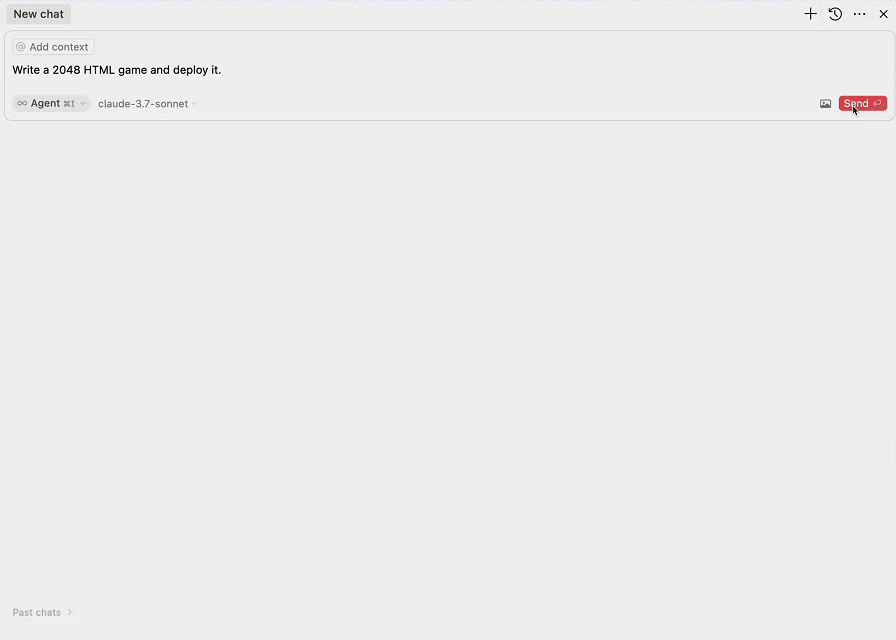
Requirements
- Node.js 18 or higher
Configure MCP
{
"mcpServers": {
"edgeone-pages-mcp-server": {
"command": "npx",
"args": ["edgeone-pages-mcp"]
}
}
}
Architecture
The architecture diagram illustrates the workflow:
- Large Language Model generates HTML content
- Content is sent to the EdgeOne Pages MCP Server
- MCP Server deploys the content to EdgeOne Pages Edge Functions
- Content is stored in EdgeOne KV Store for fast edge access
- MCP Server returns a public URL
- Users can access the deployed content via browser with fast edge delivery
Features
- MCP protocol for rapid deployment of HTML content to EdgeOne Pages
- Automatic generation of publicly accessible URLs
Implementation
This MCP service integrates with EdgeOne Pages Functions to deploy static HTML content. The implementation uses:
-
EdgeOne Pages Functions - A serverless computing platform that allows execution of JavaScript/TypeScript code at the edge.
-
Key Implementation Details :
- Uses EdgeOne Pages KV store to store and serve the HTML content
- Automatically generates a public URL for each deployment
- Handles API errors with appropriate error messages
-
How it works :
- The MCP server accepts HTML content through the
deploy-htmltool - It connects to EdgeOne Pages API to get the base URL
- Deploys the HTML content using the EdgeOne Pages KV API
- Returns a publicly accessible URL to the deployed content
- The MCP server accepts HTML content through the
-
Usage Example :
- Provide HTML content to the MCP service
- Receive a public URL that can be accessed immediately
For more information, see the EdgeOne Pages Functions documentation and EdgeOne Pages KV Storage Guide.
License
MIT
Stars
0Forks
0Last commit
7 months agoRepository age
7 monthsLicense
MIT
Auto-fetched from GitHub .
MCP servers similar to EdgeOne Pages Deployment Service:
Stars
Forks
Last commit
Stars
Forks
Last commit
Stars
Forks
Last commit